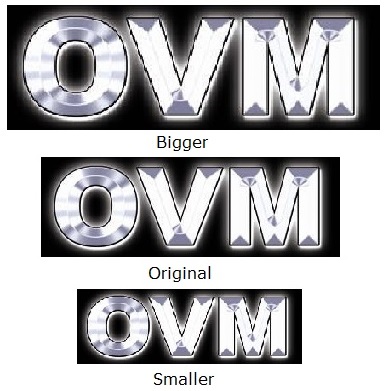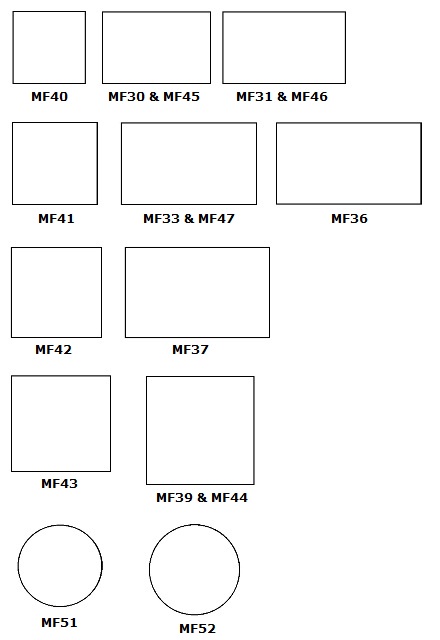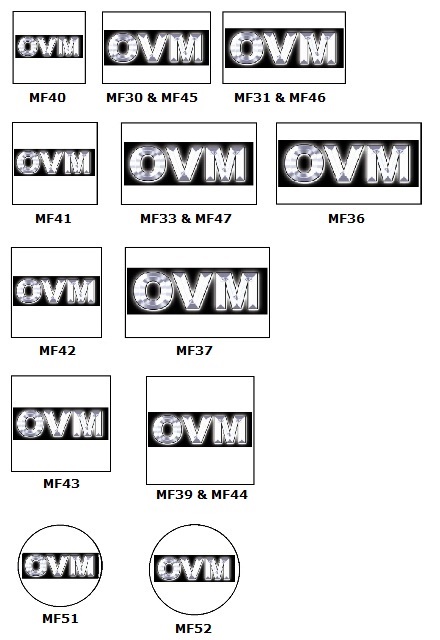Let's say that the image below is the image you want to put on a mic flag.
As is, this image is rectangular and is 3 times wider than it is tall - so the ratio is 3 to 1.
Here's how the image above will appear on the various mic flags, when resized (same ratio) to fit.
Note that in all cases above the image does not fill the entire mic flag.
There is mic flag still showing on top, bottom, and all sides of the image - this is due to the image's size ratio.
Some may prefer this centered appearance.
If one wanted the logo to "fill" the entire sides of the mic flag - this is called "full bleed".
The original image would have to be reworked to add more background.